Ecut – Phần mềm hỗ trợ quảng cáo chuyên nghiệp!
Chúng tôi là một công ty dịch vụ cắt CNC. Nhờ phần mềm này chúng tôi tiết kiệm được rất nhiều thời gian và vật liệu, đảm bảo kịp tiến độ cho khách hàng.Các phiên bản CorelDraw được hỗ trợ:
- CorelDRAW Graphics Suite X3
- CorelDRAW Graphics Suite X4
- CorelDRAW Graphics Suite X5
- CorelDRAW Graphics Suite X6 (32 and 64 bit version)
- CorelDRAW Graphics Suite X7 (32 and 64 bit version)
- CorelDRAW Graphics Suite X8 (32 and 64 bit version)
- CorelDRAW Graphics Suite 2017 (32 and 64 bit version)
- CorelDRAW Graphics Suite 2018 (32 and 64 bit version)
- CorelDRAW Graphics Suite 2019 (32 and 64 bit version)
- CorelDRAW Graphics Suite 2020 (32 and 64 bit version)
- CorelDRAW Graphics Suite 2021 (64 bit version)
- CorelDRAW Graphics Suite 2022 (64 bit version)
- CorelDRAW Graphics Suite 2023 (64 bit version )
Lưu ý:
- Phần mềm chỉ hoạt đông trên CorelDraw Windows – Không hỗ trợ MacOS và Linux
- Phần mềm chỉ hoạt động trên CorelDraw Full Version – Home and Student versions không hỗ trợ
MAIN FUNCTIONS OF ECUT 7.4
eCut 7.4 for CorelDRAW has more than 40 different functions, including invaluable support tools for designing outdoor signs, light boxes, neon signs and LED lights.
1. File sorting tool – arranges text into material size
- Letter formation
- Stack with simplicity
- Relative cloning
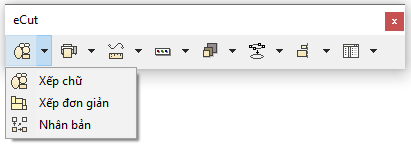
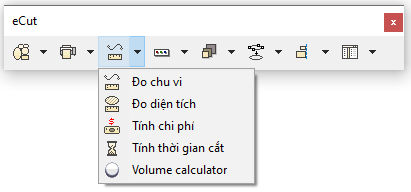
2. Measuring tools
- Measure circumference and line length
- Measure area
- Measure the area of the corners
- Calculate cutting time
- Calculate cutting costs
3. LED-Neon Tool
- Spread LEDs along the edges
- Spread LEDs on the Offset line
- Spread LEDs covered in matrix-style letters
- Spread LED letters in a staggered matrix
- Spread LEDs covering the letters according to the picture
- Spread LED in the center
- Randomly scatter LEDs
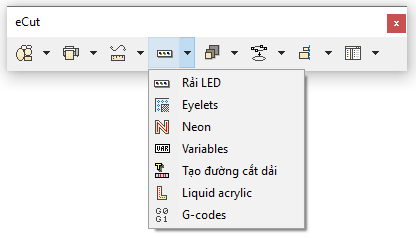
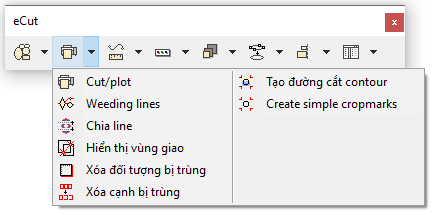
4. CAD - CNC tools
- Chia line
- Eliminate duplicate images
- Eliminate duplicate lines
- Find the intersection point of the shapes
- Split objects
- Optimize CNC cutting path
- Create strip cuts
- Create mesh
5. Tool for making box serifs
- Make automatic box fonts
- Calculate letter serifs manually
- Calculate the number of LED bulbs
- Create a center line
- Seal the gap
- Create envelope shape
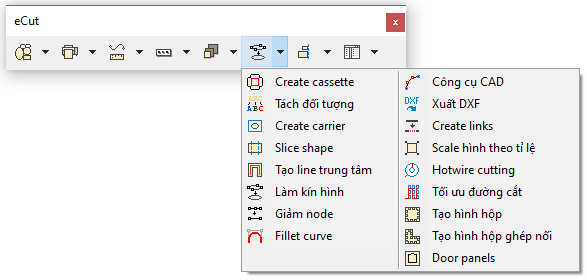
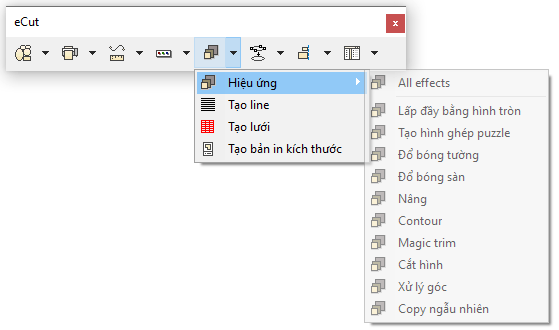
6. Advanced effects
- Create joint shapes
- Create shadow letters on the wall
- Create shadow letters on the floor
- Make 3D letters
- Advanced contour
- Photo cut
- Corner processing
- Random copy
- Fill the object with random circles
- Advanced cropping
7. Other utilities
- Search for objects
- Align the position of objects
- Batch resize
- Replace objects
- Sacle proportionally
- Export standard dxf - import into Sketchup without errors
- Create print files according to lists and automatic numbering
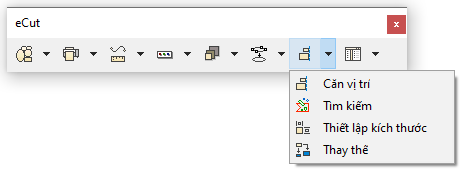
Supported CorelDraw versions:
- CorelDRAW Graphics Suite X3
- CorelDRAW Graphics Suite X4
- CorelDRAW Graphics Suite X5
- CorelDRAW Graphics Suite X6 (32 and 64 bit version)
- CorelDRAW Graphics Suite X7 (32 and 64 bit version)
- CorelDRAW Graphics Suite X8 (32 and 64 bit version)
- CorelDRAW Graphics Suite 2017 (32 and 64 bit version)
- CorelDRAW Graphics Suite 2018 (32 and 64 bit version)
- CorelDRAW Graphics Suite 2019 (32 and 64 bit version)
- CorelDRAW Graphics Suite 2020 (32 and 64 bit version)
- CorelDRAW Graphics Suite 2021 (64 bit version)
- CorelDRAW Graphics Suite 2022 (64 bit version)
- CorelDRAW Graphics Suite 2023 (64 bit version)
Note:
- eCut 7.4 only works on CorelDraw Windows - Does not support MacOS and Linux
- eCut 7.4 only works on CorelDraw Full Version – Home and Student versions are not supported
▶▶▶ LEARNING INSTRUCTIONS EDUCATION
▶▶ MORE TUTORIAL AND TIPS
▶▶▶ FOLLOW ON / CONTACT US:
▶ EMAIL: ecut.cdr@gmail.com
▶ WhatsApp: https://chat.whatsapp.com/EllHIdtsWiWJzN51eTtw1c
▶ Telegram https://t.me/Ecut_For_CoreDraw
▶ NHÓM ZALO: https://zalo.me/g/fginbu149
▶ FACEBOOK https://www.facebook.com/tiutproyoutube
▶ TIKTOK: https://www.tiktok.com/@tiutproyoutube
▶ BLOGSPOT https://ecut7vn.blogspot.com
▶ SUBSCRIBE https://www.youtube.com/@tiutpro?sub_confirmation=1

Đăng nhận xét